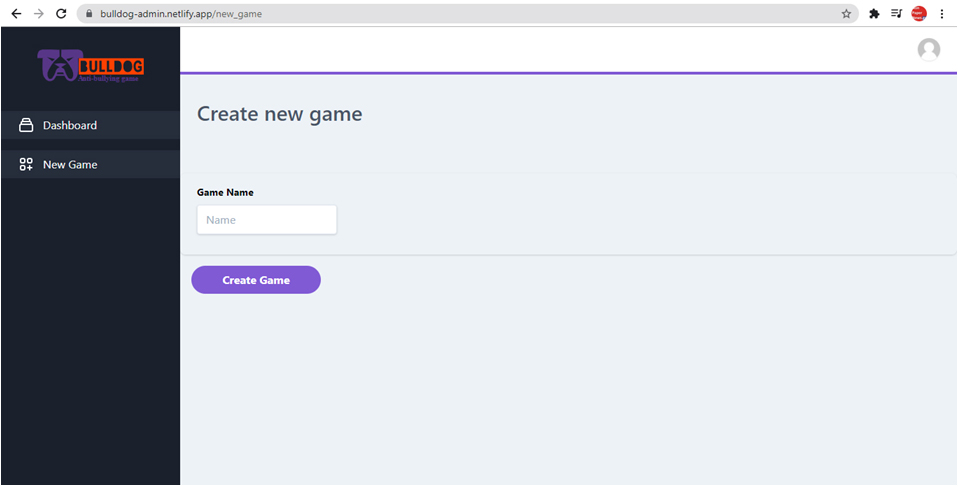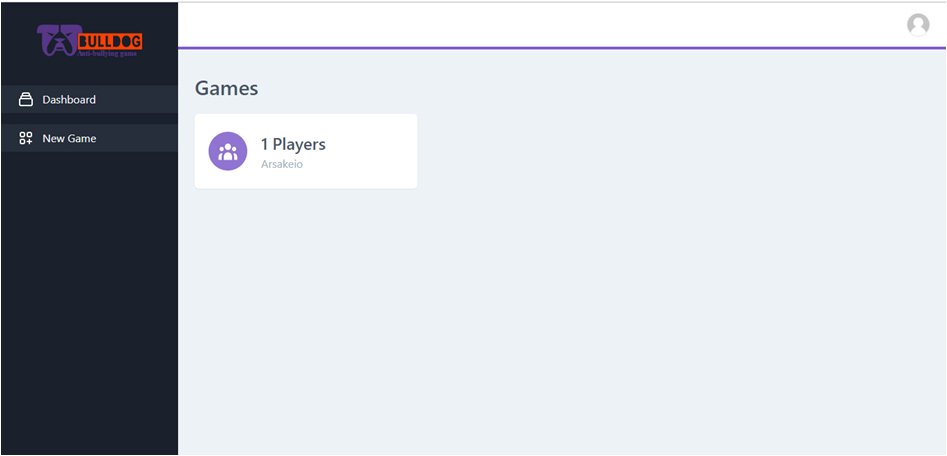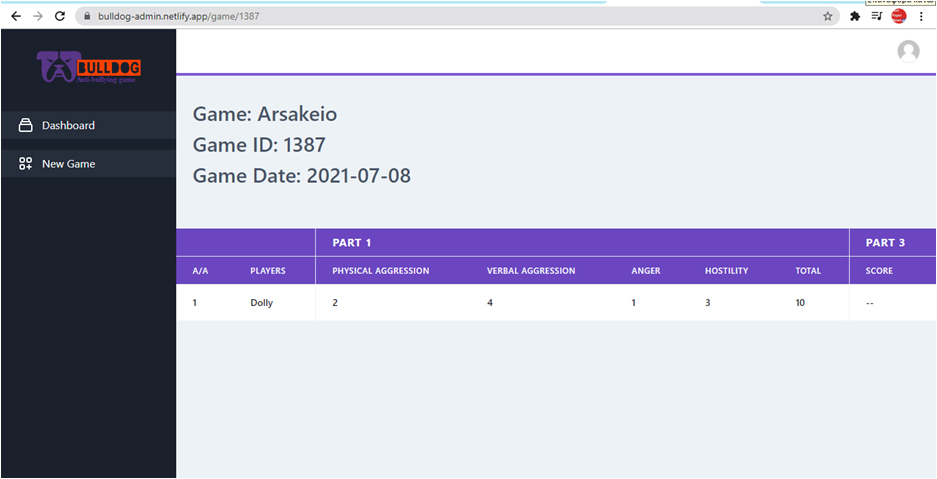The teacher/trainer, in order to use BULLDOG app, must create a new game using the App’s dashboard.
ON THE DASHBOARD
The dashboard is located at: https://bulldog-admin.netlify.app/
The first time you use the app, you must register. You receive a verification email with a password which you will use the first time you get connected. (have a look at Junk mail too) Then, you go to
NEW GAME
You name: the game you create
If you press on the PLAYERS, then appear all those that have submitted their score. At the beginning the list is empty. You get the game id which is located on the top of the list and you distribute it to the players
You can create as many games as you like with no limitations. On the APP As soon as the players finish part 1 or 3, they use the Game ID and a username of their choice in order to submit their score. The answers, the game id and the username (if the user has submitted them) are stored for the entire game duration. If the user presses NEW GAME, then all the above data is deleted from the game.
BULLDOG App is ensuring that no personal data are going to be saved in the infrastructure for the students. The only personal data the system will keep is the email of the teacher/trainer that is needed for validation purposes.
BULLDOG app complies with the requirements of the current legal framework in relation to data processing and with the Regulation (EU) 2016/679 of the European Parliament and of the Council of 27 April 2016 on the protection of natural persons with regard to the processing of personal data and on the free movement of such data, and repealing Directive 95/46/EC (General Data Protection Regulation).